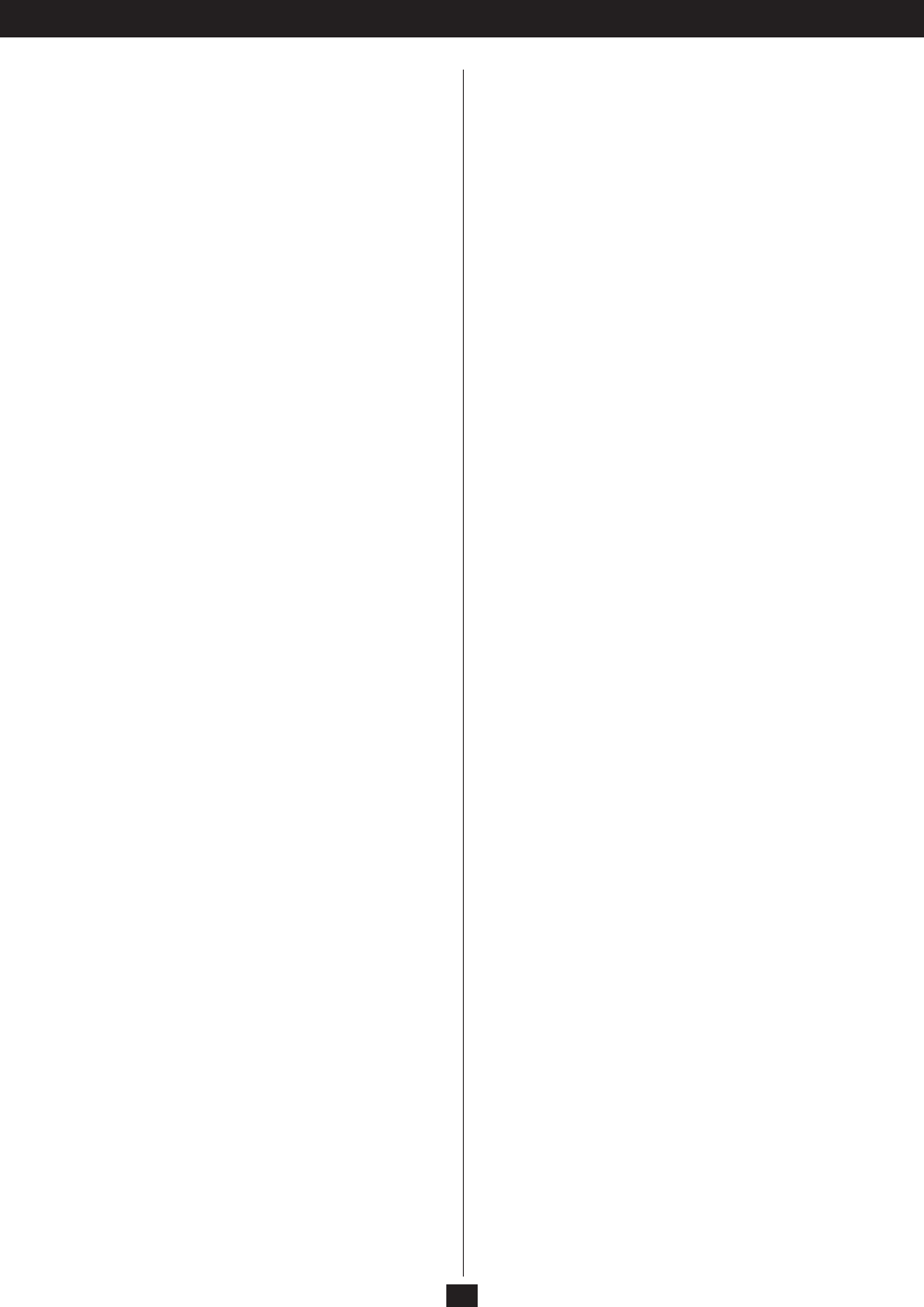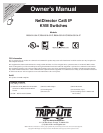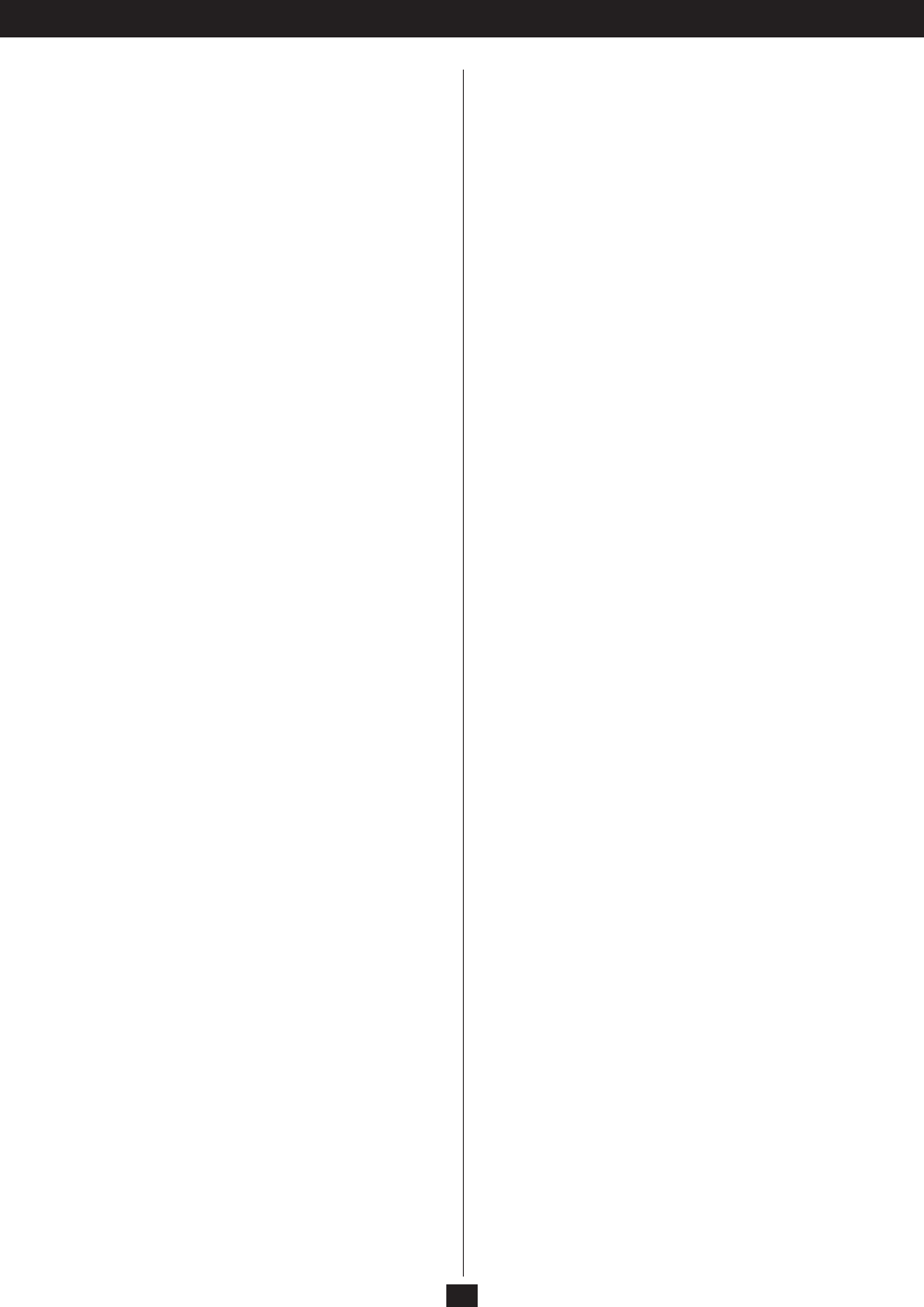
2
Table of Contents
Table of Contents ........................................2
Introduction ............................................4
Overview ...............................................4
Features ................................................4
Remote Console Computers ................................5
Connected Computer/Servers ...............................5
Video ..................................................5
Server Interface Units (SIUs)................................5
Operating Systems ........................................5
Browsers................................................6
Components .............................................6
Hardware Setup .........................................8
Before You Begin .........................................8
General Safety Instructions .................................8
Stacking ................................................9
Rack Mounting...........................................9
Single Station Installation ..................................9
Two Stage Installations ...................................10
Hardware Setup .........................................11
Hot Plugging ...........................................11
Powering Off and Restarting ...............................11
Port ID Numbering ......................................11
Super Administrator Setup ...............................12
First Time Setup.........................................12
Network Setup - IP Address Determination....................12
NIC Settings............................................13
Changing the Super Administrator Login .....................14
Moving On.............................................14
Accessing the B064-Series KVM Switch ....................15
Local Console Login .....................................15
Browser Login . . . . . . . . . . . . . . . . . . . . . . . . . . . . . . . . . . . . . . . . . .15
AP Windows Client Login.................................16
The Connection Screen ...................................16
The File Menu ..........................................16
The Tools Menu .........................................17
AP Java Client Login .....................................17
The OSD Main Page ....................................18
The OSD Main Page .....................................18
OSD Icon Bar...........................................18
The Control Panel .......................................19
Hotkey Setup ...........................................19
Video Options ..........................................20
Gamma Adjustment ......................................21
The Message Board ......................................22
The Button Bar..........................................22
User List Panel..........................................22
Compose Panel..........................................22
Message Display Panel ...................................22
The On-Screen Keyboard..................................23
Mouse Pointer Type ......................................23
Mouse Sync Mode .......................................23
Manual Mouse Synchronization ............................23
Port Access ............................................25
The Port Selection Panel ..................................25
The Port Selection List....................................26
Port Configuration .......................................26
Port Naming............................................26
Port Properties ..........................................27
Scan ..................................................28
Panel Array Mode .......................................28
Filter..................................................28
The Information and Configuration Notebook .................28
History ................................................28
Favorites...............................................29
Adding a Favorite........................................29
Modifying a Favorite .....................................29
User Settings ...........................................30
Log ...................................................30
Filter..................................................31
Sessions ...............................................31
Access ................................................31
The Main Panel – Switches ................................32
The Main Panel – Computers/Servers ........................32
The Status Panel.........................................33
The Properties Panel .....................................33
User Management ......................................34
The User Management Main Page...........................34
Users - Adding Users .....................................34
Users – Modifying Users ..................................36
Users – Deleting Users....................................36
Groups ................................................36
Groups – Creating Groups .................................36
Groups – Modifying Groups ...............................37
Groups – Deleting Groups .................................37
Assigning Users to Groups ................................37
Assigning Users to a Group via the User’s Notebook ............38
Removing Users From a Group via the User’s Notebook .........38
Assigning Users to a Group via the Group’s Notebook...........39
Removing Users From a Group via the Group’s Notebook........39
Device Assignment ......................................40
Assigning Device Permissions..............................40
Filters .................................................40
Device Management.....................................41
The Main Page ..........................................41
General................................................41
Network ...............................................41
IP Installer .............................................42
NIC Settings............................................42
Redundant NIC .........................................42
IP Address .............................................42
DNS Server ............................................42
Network Transfer Rate....................................42
Security ...............................................43
Filtering ...............................................43
IP Filtering .............................................43
MAC Filtering ..........................................44
Customization ..........................................44
Login Failures ..........................................44
Working Mode ..........................................44
Miscellaneous ..........................................45
Service ................................................46
Access Ports............................................46
Log Server .............................................46
ANMS ................................................46